In the ever-evolving world of digital advertising, publishers and advertisers are constantly seeking ways to optimize their campaigns and maximize ad revenue. Google Ad Manager, a powerful ad management platform, offers a comprehensive solution to streamline the ad management process and unlock the full potential of your advertising efforts.
With its robust set of tools and features, Google Ad Manager empowers businesses to take control of their ad inventory, implement targeted strategies, and optimize revenue streams. By leveraging the platform’s granular control and advanced capabilities, advertisers can achieve better results and drive meaningful growth in their digital advertising campaigns.
Introduction to Google Ad Manager
In the ever-evolving world of digital advertising, publishers and advertisers are constantly seeking ways to streamline their ad management processes and maximize revenue potential. This is where Google Ad Manager comes into play, offering a comprehensive suite of tools and features designed to optimize ad performance across various channels and devices.
What is Google Ad Manager?
Google Ad Manager is an advanced ad serving and management platform that combines the capabilities of DoubleClick for Publishers (DFP) and DoubleClick Ad Exchange (AdX). It empowers publishers to efficiently manage their ad inventory, deliver targeted ads, and optimize yield management strategies. By consolidating these functionalities into a single platform, Google Ad Manager simplifies the complex world of ad serving and provides publishers with the tools they need to succeed in the competitive digital advertising landscape.
Benefits of using Google Ad Manager
Utilizing Google Ad Manager offers a multitude of benefits for publishers looking to enhance their ad operations and boost revenue. Some of the key advantages include:
- Increased operational efficiency: Google Ad Manager streamlines ad inventory management, allowing publishers to save time and resources while focusing on creating quality content.
- Better inventory control: With granular control over ad placements, sizes, and formats, publishers can optimize their ad inventory to ensure maximum value and relevance for their audience.
- Improved ad relevance through targeting options: Google Ad Manager provides advanced targeting capabilities, enabling publishers to deliver personalized ad experiences based on demographics, interests, and user behavior.
- Higher revenue potential: By leveraging the platform’s yield management tools and access to premium ad demand sources, publishers can maximize their ad revenue and unlock new monetization opportunities.
The benefits of Google Ad Manager extend beyond these core aspects, as the platform also offers robust reporting and analytics capabilities. These insights empower publishers to make data-driven decisions, identify trends, and continuously optimize their ad strategies for better performance and revenue growth.
“Google Ad Manager has revolutionized the way we approach ad inventory management. The platform’s intuitive interface and powerful features have allowed us to streamline our operations, deliver more relevant ads to our audience, and significantly increase our ad revenue.” – Sarah Thompson, Digital Advertising Manager at NewsMedia Inc.
| Feature | Benefit |
|---|---|
| Unified ad serving | Streamlines ad management across multiple channels and devices |
| Granular inventory control | Enables publishers to optimize ad placements and formats for maximum value |
| Advanced targeting options | Delivers personalized ad experiences based on user demographics and interests |
| Yield management tools | Maximizes ad revenue by leveraging premium ad demand sources and optimization strategies |
By harnessing the power of Google Ad Manager, publishers can navigate the complexities of digital advertising with ease, unlocking their full revenue potential and delivering exceptional value to their advertisers and audience alike.
Setting Up Your Google Ad Manager Account
Getting started with Google Ad Manager is a straightforward process that involves creating an account and configuring the necessary settings. By following these steps, publishers can unlock the full potential of this powerful ad management platform and optimize their ad revenue.
Creating an Account
To begin your journey with Google Ad Manager, you’ll need to create an account. The account setup process requires providing basic information about your business, such as your website URL, contact details, and billing information. It’s essential to ensure that all the information provided is accurate and up-to-date to avoid any potential issues down the line.

Configuring Account Settings
Once your account is created, the next step is to configure your account settings according to your specific requirements. This includes defining ad units, setting up ad inventory, and establishing targeting criteria. Google Ad Manager offers a wide range of customization options, allowing publishers to tailor their ad serving experience to their unique needs.
When configuring your account settings, consider the following key aspects:
- Ad unit sizes and formats
- Inventory structure and hierarchy
- Targeting options (e.g., geographic, demographic, contextual)
- Brand safety controls
- Reporting and analytics preferences
Integrating with Other Google Tools
Google Ad Manager seamlessly integrates with other powerful Google tools, enabling publishers to gain deeper insights into audience behavior and optimize ad performance. Two essential integrations to consider are Google Analytics and Google Ad Exchange.
Integrating Google Analytics with your Ad Manager account allows you to track and analyze user engagement metrics, such as pageviews, bounce rates, and conversion rates. This valuable data can help you make informed decisions about ad placement, targeting, and optimization strategies.
On the other hand, integrating with Google Ad Exchange grants access to a vast pool of premium ad demand sources. By connecting your Ad Manager account to Ad Exchange, you can participate in real-time bidding auctions and maximize your ad revenue potential.
| Integration | Benefits |
|---|---|
| Google Analytics | Track user engagement metrics Gain insights into audience behavior Make data-driven optimization decisions |
| Google Ad Exchange | Access premium ad demand sources Participate in real-time bidding auctions Maximize ad revenue potential |
By leveraging these integrations, publishers can unlock the full potential of Google Ad Manager and drive better results from their ad campaigns.
Ad Units and Inventory Management
In the world of digital advertising, ad units play a crucial role in monetizing website and app content. Google Ad Manager supports a wide array of ad formats and sizes, empowering publishers to create captivating and impactful ad placements that seamlessly blend with their content and enhance the user experience. From traditional banner ads to interactive rich media formats, publishers have the flexibility to choose the most suitable ad sizes and placements for their audience.
Effective inventory management is the cornerstone of maximizing ad revenue with Google Ad Manager. The platform offers a comprehensive set of tools and features to help publishers organize, prioritize, and optimize their ad inventory. By leveraging factors such as ad placements, content type, and audience segments, publishers can create a structured inventory hierarchy that streamlines management and enables granular control over ad delivery.
Google Ad Manager’s inventory management capabilities allow publishers to define ad units based on specific criteria, such as ad size, placement, and targeting parameters. This granular approach ensures that the right ads are delivered to the right audience at the right time, maximizing the value of each impression. Publishers can also set up inventory targeting rules to automatically allocate ads to specific ad units based on predefined conditions, saving time and effort in manual ad placement.
“Google Ad Manager’s robust inventory management tools empower publishers to optimize their ad placements, deliver relevant ads to their audience, and maximize revenue potential.”
To further enhance inventory management, Google Ad Manager provides advanced features such as:
- Ad exclusions: Publishers can specify certain ad categories or advertisers to exclude from specific ad units, ensuring brand safety and maintaining the integrity of their content.
- Inventory forecasting: The platform offers insights into future inventory availability, allowing publishers to plan and optimize their ad strategy accordingly.
- Yield management: Google Ad Manager’s yield optimization algorithms help publishers maximize revenue by automatically adjusting floor prices and allocation based on real-time supply and demand dynamics.
| Ad Format | Description | Best Practices |
|---|---|---|
| Banner Ads | Static or animated image ads in various sizes (e.g., 728×90, 300×250) | Place banner ads in high-visibility areas, such as above the fold or in content breaks |
| Native Ads | Ads that match the look and feel of the surrounding content | Ensure native ads are clearly labeled and provide value to the user experience |
| Video Ads | Video-based ads that can be pre-roll, mid-roll, or post-roll | Optimize video ad placement and duration to minimize disruption and improve engagement |
| Rich Media Ads | Interactive ads that incorporate elements like video, audio, or expandable content | Use rich media ads sparingly and ensure they load quickly to avoid user frustration |
By leveraging the power of Google Ad Manager’s ad units and inventory management features, publishers can unlock their full advertising potential. Through strategic ad placement, format selection, and inventory optimization, publishers can deliver compelling ad experiences that resonate with their audience while maximizing revenue opportunities.
Targeting and Audience Segmentation
Google Ad Manager empowers publishers to deliver highly relevant ads to their audience through advanced targeting capabilities. By leveraging user targeting options, publishers can ensure that the right ads reach the right users at the right time, maximizing engagement and driving better results.
Demographic Targeting
Demographic targeting allows publishers to serve ads based on specific user characteristics, such as age, gender, and location. By understanding the demographics of their audience, publishers can tailor ad experiences to resonate with different user segments. For example, a fashion website targeting young female audiences can display ads for trendy clothing brands, while a sports website catering to male audiences can showcase ads for athletic gear.
Contextual Targeting
Contextual targeting ensures that ads are relevant to the content of the page on which they appear. Google Ad Manager analyzes the content of a webpage and matches ads that are contextually relevant to the topic or theme. This targeting method helps create a seamless user experience by delivering ads that align with the user’s current interests. For instance, an article about healthy eating habits can display ads for organic food products or fitness equipment.
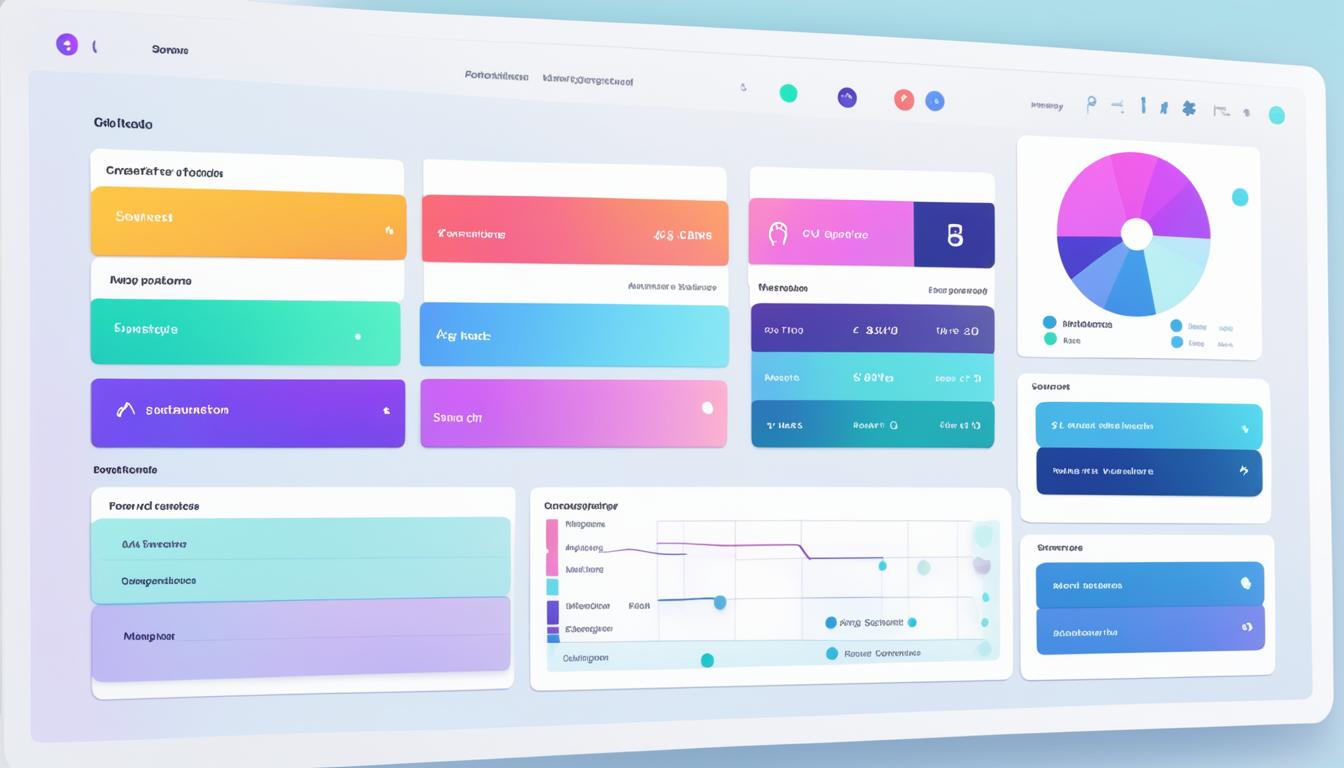
Audience Lists and Remarketing
Audience lists and remarketing are powerful tools for re-engaging users who have previously interacted with a website or app. By creating audience segments based on user behavior and interests, publishers can deliver personalized ad experiences that drive higher engagement and conversion rates. Remarketing allows publishers to show relevant ads to users who have visited specific pages, added items to their cart, or completed certain actions on the website.
Google Ad Manager’s audience insights provide valuable data on user behavior, interests, and demographics. Publishers can leverage these insights to refine their targeting strategies and create more effective audience segments. By understanding the preferences and characteristics of their audience, publishers can optimize their ad inventory and deliver more impactful ad campaigns.
| Targeting Option | Description | Benefits |
|---|---|---|
| Demographic Targeting | Serve ads based on user characteristics like age, gender, and location | Tailor ad experiences to specific user segments |
| Contextual Targeting | Match ads to the content of the webpage | Deliver relevant ads that align with user interests |
| Audience Lists and Remarketing | Re-engage users who have previously interacted with the website or app | Drive higher engagement and conversion rates through personalized ad experiences |
By leveraging the targeting and audience segmentation capabilities of Google Ad Manager, publishers can unlock the full potential of their ad inventory. Delivering relevant and personalized ads not only enhances the user experience but also drives better performance and revenue for publishers. With the right targeting strategy and audience insights, publishers can maximize the value of every ad impression and achieve their advertising goals.
Ad Manager Google
Google Ad Manager is a comprehensive unified ad platform that empowers publishers to efficiently manage and optimize their digital advertising ecosystem. By consolidating the capabilities of DoubleClick for Publishers and DoubleClick Ad Exchange, Ad Manager streamlines the entire ad management process, from ad serving and inventory management to yield optimization and reporting.
Overview of the Google Ad Manager platform
As a centralized hub for digital advertising, Google Ad Manager offers a suite of powerful tools designed to simplify ad operations and maximize revenue potential. The platform’s intuitive interface and robust feature set enable publishers to effectively manage their ad inventory, deliver targeted ads, and optimize performance across various channels and devices.
Key features and capabilities
Google Ad Manager boasts an array of key features that cater to the diverse needs of publishers in the ever-evolving digital advertising landscape:
- Programmatic advertising: Ad Manager supports programmatic buying and selling of ad inventory through real-time bidding (RTB), enabling publishers to access a wide range of demand sources and maximize revenue.
- Direct deals: Publishers can establish direct relationships with advertisers and execute premium, guaranteed deals through Ad Manager’s streamlined workflow.
- Private marketplaces: Ad Manager facilitates the creation of invitation-only auctions, allowing publishers to offer exclusive inventory to selected buyers at premium prices.
- Flexible ad formats: The platform supports a variety of ad formats, including display, video, native, and mobile ads, ensuring seamless integration with publisher content.
- Granular targeting options: Publishers can leverage Ad Manager’s advanced targeting capabilities to deliver highly relevant ads based on factors such as demographics, interests, and behavior.
Furthermore, Google Ad Manager’s robust APIs and integration capabilities enable seamless workflow automation and customization, empowering publishers to tailor the platform to their specific requirements.
| Feature | Benefit |
|---|---|
| Unified ad platform | Streamlines ad management by consolidating multiple tools into a single platform |
| Programmatic advertising | Maximizes revenue through real-time bidding and access to diverse demand sources |
| Direct deals | Enables publishers to establish premium, guaranteed partnerships with advertisers |
| Private marketplaces | Facilitates invitation-only auctions for exclusive inventory at premium prices |
“Google Ad Manager has revolutionized the way we approach digital advertising. The platform’s unified structure and advanced features have allowed us to optimize our ad inventory, streamline operations, and significantly boost our revenue.” – Sarah Johnson, Digital Advertising Manager at NewsMedia Inc.
By harnessing the power of Google Ad Manager, publishers can unlock their advertising potential, drive revenue growth, and thrive in the dynamic world of digital advertising.
Reporting and Analytics in Google Ad Manager
Google Ad Manager’s reporting and analytics features provide publishers with powerful tools to gain valuable insights into their ad performance metrics. By leveraging these capabilities, publishers can make data-driven decisions to optimize their ad strategies and maximize revenue analytics.
The platform offers a comprehensive set of reporting options, enabling publishers to access granular data visualization and generate custom reports tailored to their specific needs. With Google Ad Manager, publishers can dive deep into key metrics such as impressions, clicks, click-through rate (CTR), eCPM (effective cost per thousand impressions), and revenue, empowering them to understand the effectiveness of their ad campaigns.
Understanding Key Metrics
To effectively optimize ad performance and revenue, it’s crucial for publishers to have a solid grasp of the key metrics provided by Google Ad Manager. These metrics include:
- Impressions: The number of times an ad is displayed to users
- Clicks: The number of times users click on an ad
- Click-Through Rate (CTR): The ratio of clicks to impressions, expressed as a percentage
- eCPM: The average revenue generated per 1,000 ad impressions
- Revenue: The total earnings generated from ad placements
By closely monitoring these metrics, publishers can identify trends, assess the effectiveness of their ad placements, and make informed decisions to improve their ad strategies.
Generating Custom Reports
Google Ad Manager’s flexible reporting interface allows publishers to generate custom reports based on their specific requirements. The platform offers a wide range of dimensions and metrics, enabling publishers to slice and dice data to gain deeper insights into ad performance.
Publishers can create custom reports by selecting relevant dimensions, such as ad unit, ad size, device type, and geographic location, and combining them with desired metrics. This level of customization empowers publishers to analyze data from different angles and uncover valuable insights that can drive optimization efforts.
Insights and Optimization Opportunities
By leveraging the reporting and analytics capabilities of Google Ad Manager, publishers can identify optimization insights and opportunities to enhance their ad performance metrics and revenue analytics. Some key areas for optimization include:
| Optimization Area | Description |
|---|---|
| Ad Placement | Analyze the performance of different ad placements and optimize the positioning of ads to maximize visibility and engagement |
| Ad Format | Experiment with various ad formats, such as display ads, native ads, and video ads, to identify the formats that resonate best with the audience and generate higher revenue |
| Targeting | Refine targeting strategies based on audience demographics, interests, and behavior to deliver more relevant ads and improve click-through rates |
| Floor Prices | Adjust floor prices for different ad inventory to ensure optimal revenue generation while maintaining a balance between fill rate and eCPM |
By continuously monitoring performance metrics, generating insightful reports, and implementing data-driven optimizations, publishers can unlock the full potential of their ad inventory and maximize their revenue with Google Ad Manager.
Best Practices for Maximizing Revenue
To unlock the full revenue potential of Google Ad Manager, publishers must adopt best practices that optimize ad performance while maintaining a positive user experience. One key strategy is ad placement optimization, which involves strategically positioning ads in high-visibility areas of the website or app. By placing ads in prime locations, publishers can capture the attention of their audience and improve click-through rates, ultimately leading to higher revenue.
Another crucial aspect of maximizing revenue is ad format selection. Google Ad Manager supports a wide range of ad formats, including display ads, native ads, video ads, and more. Publishers should experiment with different ad formats to identify the ones that resonate best with their audience and generate the highest engagement and revenue. It’s important to strike a balance between ad effectiveness and user experience, ensuring that ads are visually appealing and non-intrusive.
Ad load balancing is another essential consideration for publishers. While it may be tempting to display a large number of ads to maximize revenue, overloading pages with ads can have a detrimental effect on user experience. Slow page load times, cluttered layouts, and excessive ad density can lead to user frustration and higher bounce rates. Publishers should carefully monitor ad load and adjust it based on user feedback and engagement metrics. Finding the optimal balance between ad quantity and content quality is key to sustainable revenue growth.
Ultimately, the success of any ad strategy hinges on delivering a seamless and enjoyable user experience. Publishers should prioritize the needs and preferences of their audience, ensuring that ads are relevant, targeted, and smoothly integrated into the content. By continuously testing ad placements, formats, and targeting options, and leveraging the insights provided by Google Ad Manager’s reporting and analytics tools, publishers can refine their ad strategies and maximize revenue over time. Keeping the user at the center of all decisions will help build trust, loyalty, and long-term profitability in the dynamic world of digital advertising.
FAQ
What is Google Ad Manager?
Google Ad Manager is a powerful, unified advertising platform that combines the features of DoubleClick for Publishers (DFP) and DoubleClick Ad Exchange (AdX). It provides publishers with a comprehensive solution for managing ad inventory, delivering targeted ads, and optimizing ad revenue across various channels and devices.
What are the benefits of using Google Ad Manager?
Google Ad Manager offers several benefits, including increased operational efficiency, better inventory control, improved ad relevance through targeting options, and higher revenue potential. The platform’s robust reporting and analytics capabilities provide valuable insights for data-driven decision-making, helping publishers maximize their advertising performance.
How do I set up a Google Ad Manager account?
To set up a Google Ad Manager account, you need to provide basic information about your business, define ad units and inventory, and configure account settings according to your specific requirements. The setup process is straightforward, and Google provides step-by-step guidance to help you get started.
Can Google Ad Manager integrate with other Google tools?
Yes, Google Ad Manager seamlessly integrates with other Google tools, such as Google Analytics and Google Ad Exchange. Integrating these tools enables publishers to gain deeper insights into audience behavior, optimize ad performance, and access premium ad demand sources, enhancing the overall effectiveness of their advertising efforts.
What types of ad formats and sizes does Google Ad Manager support?
Google Ad Manager supports a wide range of ad formats and sizes, allowing publishers to create engaging and effective ad placements that align with their content and user experience. From standard display ads to native and video formats, Google Ad Manager offers flexibility to cater to diverse advertising needs.
How can I organize and manage my ad inventory in Google Ad Manager?
Google Ad Manager provides tools to organize and prioritize your ad inventory based on factors such as ad placement, content type, and audience segments. You can create a hierarchical structure to streamline inventory management and apply granular controls. Effective inventory management is crucial for maximizing ad revenue and ensuring the right ads are served to the right audience.
What targeting options are available in Google Ad Manager?
Google Ad Manager offers advanced targeting capabilities, including demographic targeting based on user characteristics like age, gender, and location, as well as contextual targeting that matches ads to the content of the page. Additionally, audience lists and remarketing enable publishers to reach users who have previously interacted with their website or app, delivering personalized ad experiences.
How can I generate custom reports in Google Ad Manager?
Google Ad Manager provides a flexible reporting interface that allows you to generate custom reports based on various dimensions and metrics. You can slice and dice data according to your specific needs, gaining deeper insights into ad performance. These reports help identify optimization opportunities and inform strategic decisions for maximizing your advertising revenue.
What are some best practices for maximizing revenue with Google Ad Manager?
To maximize revenue with Google Ad Manager, focus on optimizing ad placements, selecting the most effective ad formats, and balancing ad load to ensure a positive user experience. Strategically place ads in high-visibility areas, use engaging formats, and continuously test and refine your ad strategies based on data insights. Additionally, prioritize delivering a seamless user experience by finding the right balance between ad density and content quality.







